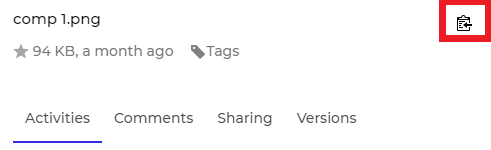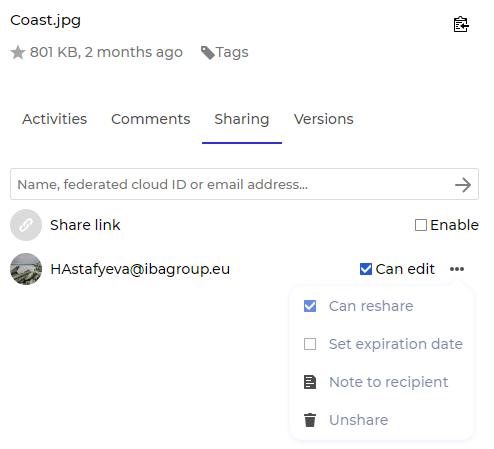Shared Access¶
ICDC Disk allows you to share files and folders with other users for further collaboration.
Providing Shared Access¶
To create your own group, the account administrator must contact technical support. Access to shared folders or files and editing rights can only be configured for the entire group.
You can share resources in different ways and with different permissions. For example, if you click on the Copy to clipboard next to Internal link, only the link will be available.
By pressing this button, you can quickly copy the link to the file to the clipboard (works only for those who have access to this file or folder).
If the target user does not have access to this file or folder, then it can be shared via a link by clicking on Copy to clipboard to the right of Share link. By clicking on the icon of additional actions, you can set access rights, as well as create additional links. When sharing certain files or folders, the user can grant a temporary or permanent access to edit or read only to any folder or file.
Read and write permissions can be granted to both users and user groups.
To start the search, enter the first three characters of the user's name or email.
When you share access with another user, the space on their disk does not change. When you create files in a shared folder, the disk space of the user who shared the file is used.
Resource owner deletion
It should be noted that if the resource owner has been deleted, the file or folder will also be deleted. To avoid such problems, you must create a user for the project and a shared folder for them. In this case, the files created by retired employees will remain in this folder.
Shared Access for Departments¶
Every ICDC Disk user is included in the hierarchy based on the organizational structure of their company. Thus, each user can belong to several groups at the same time.
Shared access to files and folders can be given to entire departments including all of their users.
Department name changes
In case of shared access for an entire department, its users may lose the granted access if the department changes its name.
Project Accounts¶
Project accounts allow files to be stored and shared for multiple users but the files will remain intact in case their owner will leave the project or ICDC Disk.
Features:
1. Project files remain in the system after users leave the team.
2. Easy access to the project's files.
Project account
Please contact the support service to create a project account.