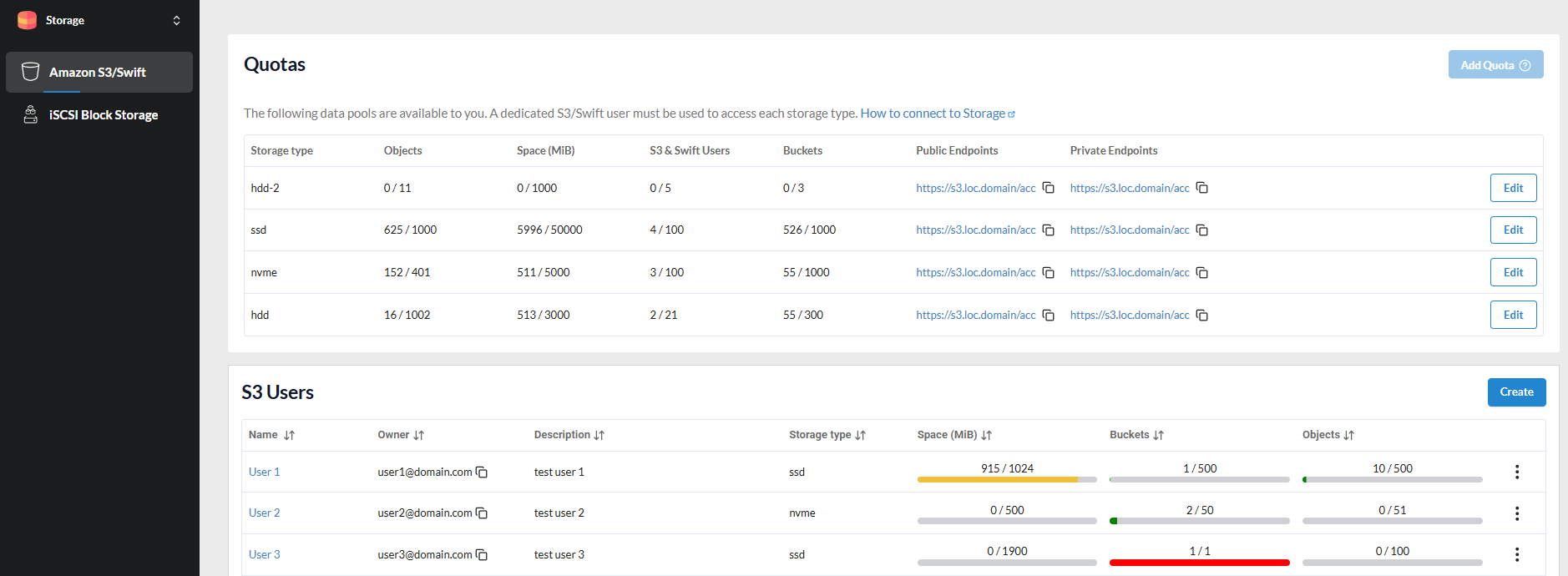Dashboard Overview¶
After logging into the system and creating an S3 user, the user ICDC Storage gains access to the full functionality of the service and its interface.
The service interface is divided into two blocks: Quotas and S3 Users.
Info
Dashboard Storage V2.
Quotas¶
Available data pools (available resources information) for account:
storage type(nvme/ssd/hdd/hdd-2/legacy),- number of
objectsfrom the total allocated resource quota, - amount of allocated disk
space, - number of S3 users (
S3 & Swift Users), - number of used buckets,
- public and private endpoints.
The quota is set when creating an account, and the default value is determined by the location Operator. The quota applies to the account, not to a specific user.
Quota changing
Users with the Member role cannot add or modify quotas. These actions are only available to account administrators and users with higher access levels — Owner and Operator.
Adding a quota may be unavailable when all data pools are already used. (Not available in the user interface)
S3 User List¶
A list of the current S3 users and their resource usage: storage type, disk space, number of buckets, and objects.
In the actions menu of the user, you can:
- change the settings that were set when the user was created,
- lock/unlock a user from editing settings,
- remove it from the service.
In this block you can also create a new S3 user by clicking the Create button.
After clicking on the S3 User's name, the user's page opens, where separate tabs contain information about keys, resources, and buckets.
User Group¶
In case the user has multiple assigned groups, it is possible to switch them from the drop-down menu on the right next to Role.
Access to particular service tabs is provided to user groups according to the table below:
| Role | Assignment | Visibility Scope |
|---|---|---|
Operator |
Owner of a public/private cloud business. | All objects of all accounts in the Location are visible. |
Owner |
Users who have full responsibility for account actions, security, and billing. | All objects in the Accounts are visible. |
Admin |
Responsible for account settings and user actions, ensuring security, but cannot manage billing. | All objects in Accounts are visible, except Billing settings. |
Member |
View and use all services in the Location. | Only own objects. |